The need to protect your identity becomes more and more apparent as theft and crime takes to the web.
I have decided to set my entire home network behind a VPN not just individual units but all of the units connected.
Only way to do this is to have a Router with a VPN client installed. The ASUS RT-N66U “Dark Knight” Router has this.
EDIT: You have to update to the latest firmware from ASUS to get the VPN Client.
Before you go:
Pros:
1. Identity Protection (People cant see where you are from)
2. Content enablement (Browse US content on Netflix)
Cons:
1.Ads and websites can’t detect your correct country and thus you will be taken each time to the wrong site (e.g. english version of Google, not Norwegian)
2. You can not access local content unless you manually switch VPN (e.g. watch NRK nett-TV)
3. Pages that try to locate you or maps services will put you abroad
4. Accounts and Services will believe that you are in somewhere else.
5. Speed speed speed, all will be slower.
Here is how you set up your ASUS RT-N66U router.
- Buy a VPN service (https://www.privateinternetaccess.com)
- Go to 192.168.1.1 in your browser
- Enter credentials
- Click VPN

- Click Add profile

- Enter the server name and your L2TP username + Password

- Click OK
Thats it. you are hidden.
Speedtest:
NO VPN: 800mb/s
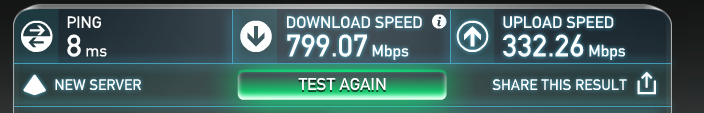

SWE VPN: 100mb/s
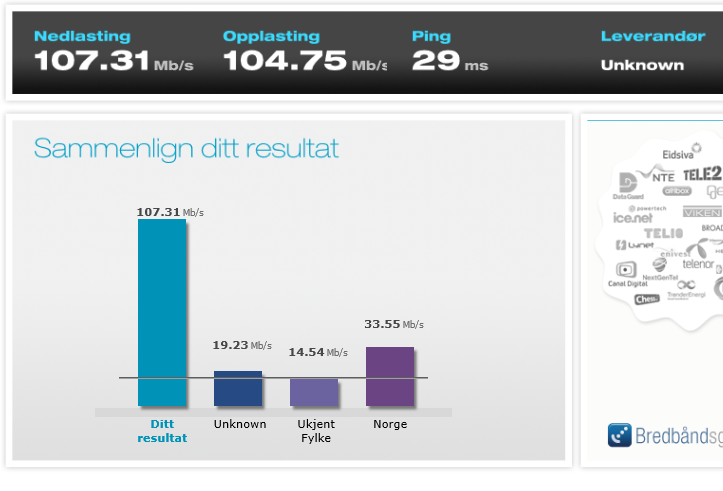

US VPN : 10-20mb/s

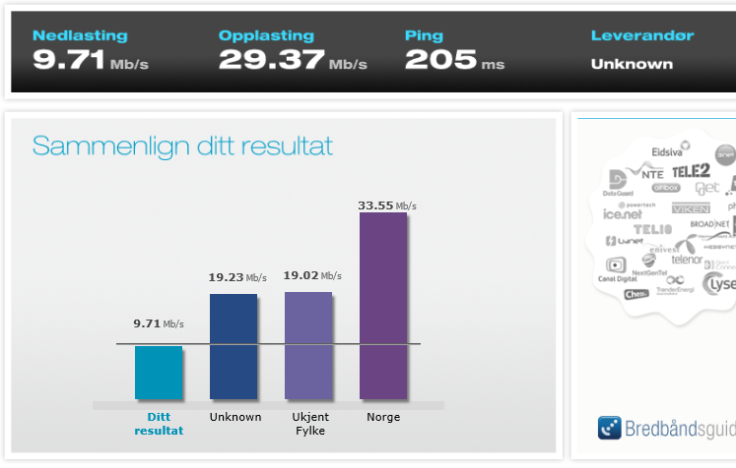
CANADA VPN: 8 – 15 mb/s


References:
https://torrentfreak.com/anonymous-vpn-service-provider-review-2015-150228/
Video: https://www.youtube.com/watch?v=xIJ9Hg24maQ
https://www.privateinternetaccess.com/
You must be logged in to post a comment.